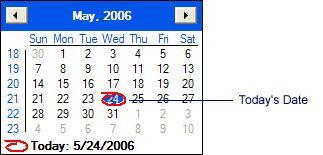CircleToday Property, SftMaskCalendar Object
Defines whether today's date is circled.
Syntax
Get
| VB.NET | Boolean = object.CircleToday As Boolean |
| VB | Boolean = object.CircleToday As Boolean |
| C#.NET | bool Boolean = object.CircleToday; |
| VC++ | VARIANT_BOOL Boolean = object->CircleToday;
VARIANT_BOOL Boolean = object->GetCircleToday(); |
| C | HRESULT object->get_CircleToday(VARIANT_BOOL* Boolean); |
Put
| VB.NET | object.CircleToday = Boolean As Boolean |
| VB | object.CircleToday = Boolean As Boolean |
| C#.NET | bool object.CircleToday = Boolean; |
| VC++ | VARIANT_BOOL object->CircleToday = Boolean;
void object->PutCircleToday(VARIANT_BOOL Boolean); |
| C | HRESULT object->put_CircleToday(VARIANT_BOOL Boolean); |
object
A SftMaskCalendar object.
Boolean
Defines whether today's date is circled.
| Boolean | Description |
|---|
| True | Today's date is circled. |
| False | Today's date is not circled. |
Comments
The CircleToday property defines whether today's date is circled.
When the popup calendar displays the current month, today's date can be circled based on the CircleToday property settings.
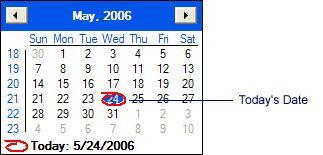
To display today's date below the calendar display, the Calendar.ShowToday property is used.
Examples
VB.NET
AxSftMask1.EditStyle = SftMaskEditStyleConstants.editSftMaskCalendarDropDown
AxSftMask1.AutoAdvance = True
AxSftMask1.TabAdvance = True
AxSftMask1.AllowEmpty = False
AxSftMask1.MessageTitle = "Sample"
AxSftMask1.MessageEmpty = "Please enter a date"
AxSftMask1.MessageInvalid = "Please enter a valid date"
AxSftMask1.AutoSize = True
AxSftMask1.Calendar.CircleToday = True
AxSftMask1.Calendar.WeekNumbers = True
AxSftMask1.Calendar.FirstDate = #1/1/2000#
AxSftMask1.Calendar.LastDate = #12/31/2020#
AxSftMask1.Calendar.ShowToday = True
AxSftMask1.Caption.Text = "&Ship Date"
AxSftMask1.Caption.Alignment = SftMaskAlignConstants.alignSftMaskCenter
AxSftMask1.Caption.Position = SftMaskPositionConstants.positionSftMaskTop View Entire Sample Code
VB6
SftMask1.EditStyle = editSftMaskCalendarDropDown
SftMask1.AutoAdvance = True
SftMask1.TabAdvance = True
SftMask1.AllowEmpty = False
SftMask1.MessageTitle = "Sample"
SftMask1.MessageEmpty = "Please enter a date"
SftMask1.MessageInvalid = "Please enter a valid date"
SftMask1.AutoSize = True
SftMask1.Calendar.CircleToday = True
SftMask1.Calendar.WeekNumbers = True
SftMask1.Calendar.FirstDate = #1/1/2000#
SftMask1.Calendar.LastDate = #12/31/2020#
SftMask1.Calendar.ShowToday = True
SftMask1.Caption.Text = "&Ship Date"
SftMask1.Caption.Alignment = alignSftMaskCenter
SftMask1.Caption.Position = positionSftMaskTop View Entire Sample Code
C#
axSftMask1.EditStyle = SftMaskEditStyleConstants.editSftMaskCalendarDropDown;
axSftMask1.AutoAdvance = true;
axSftMask1.TabAdvance = true;
axSftMask1.AllowEmpty = false;
axSftMask1.MessageTitle = "Sample";
axSftMask1.MessageEmpty = "Please enter a date";
axSftMask1.MessageInvalid = "Please enter a valid date";
axSftMask1.AutoSize = true;
axSftMask1.Calendar.CircleToday = true;
axSftMask1.Calendar.WeekNumbers = true;
axSftMask1.Calendar.FirstDate = new DateTime(2000, 1, 1);
axSftMask1.Calendar.LastDate = new DateTime(2020, 12, 31);
axSftMask1.Calendar.ShowToday = true;
axSftMask1.Caption.Text = "&Ship Date";
axSftMask1.Caption.Alignment = SftMaskAlignConstants.alignSftMaskCenter;
axSftMask1.Caption.Position = SftMaskPositionConstants.positionSftMaskTop; View Entire Sample Code
C++
m_pMask1->EditStyle = editSftMaskCalendarDropDown;
m_pMask1->AutoAdvance = VARIANT_TRUE;
m_pMask1->TabAdvance = VARIANT_TRUE;
m_pMask1->AllowEmpty = VARIANT_FALSE;
m_pMask1->MessageTitle = _T("Sample");
m_pMask1->MessageEmpty = _T("Please enter a date");
m_pMask1->MessageInvalid = _T("Please enter a valid date");
m_pMask1->AutoSize = VARIANT_TRUE;
m_pMask1->Calendar->CircleToday = VARIANT_TRUE;
m_pMask1->Calendar->WeekNumbers = VARIANT_TRUE;
COleDateTime first(2000, 1, 1, 0,0,0);
m_pMask1->Calendar->FirstDate = first;
COleDateTime last(2020, 12, 31, 0,0,0);
m_pMask1->Calendar->LastDate = last;
m_pMask1->Calendar->ShowToday = VARIANT_TRUE; View Entire Sample Code
See Also SftMaskCalendar Object | Object Hierarchy