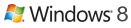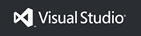SftButton/OCX 3.0 Support
Hotfixes
Product Information
Demo Has Expired .NET, Event Handlers & Debugging .NET & Dynamically Created Controls Stdole Duplicate Reference - Visual Studio 2010 Marshaler Warnings - Visual Studio 2005/2008 Converting from VB6 to VB.NET About Visual FoxPro Windows & Visual Studio

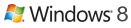 | SftButton/OCX 3.07 is required for Windows 11 support.
SftButton/OCX 3.06 is required for Windows 10 support.
SftButton/OCX 3.05 is required for Windows 8.1 support.
SftButton/OCX 3.02 is required (3.03 is recommended) for Windows 8 support. Older versions, such as SftButton/OCX 3.01 or 2.5, will not work on Windows 8. |
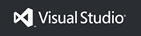 | SftButton/OCX 3.07 is required for Visual Studio 2017/2019 support.
SftButton/OCX 3.06 is required for Visual Studio 2015 support.
SftButton/OCX 3.05 is required for Visual Studio 2013 support.
SftButton/OCX 3.02 is required for Visual Studio 2012 support (3.03 is recommended). |
SftButton/OCX 3.0 Updates
Version 3.07:
- Supports up to Visual Studio 2019.
- Samples for Visual Studo 2015 - 2019.
- No longer provides help documentation integrated with development tools in various custom formats - instead documentation is located at https://softelvdm.com/Documentation/SftButton OCX 3 0, which allows for continuous documentation updates without the need to release a new product version. Web access is required to access the product documentation.
Version 3.06:
- Support for Windows 10.
- Support for Visual Studio 2015.
Version 3.05:
Version 3.04:
- Support for Visual Studio 2013.
Version 3.03: - Additional support for Windows 8 and Visual Studio 2012.
Version 3.02:
- Support for Windows 8 and Visual Studio 2012.
- VB6 only: When clicking on the ellipse button in the VB6 Properties window to edit the Text property, the IDE crashed. As a workaround, the property dialogs could be invoked by right-clicking on the control in design mode (IPropertyPage2 vtable error).
- The NETImageObject property now also works correctly with .NET 4 and above.
Version 3.01:
Version 3.00: