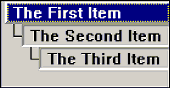Overview
Depending on the programming language used, the steps necessary to add a tree control to an application differ somewhat, but the following steps outline the basic method:
First, a tree control is added to a dialog using a resource editor (see "Creating a Dialog Resource"). When the dialog is later used in an application, the tree control is automatically created and can be accessed using the supplied API. A tree control can also be created outside of a dialog. This is documented in the language specific programming sections "Using C" and "Using C++/MFC".
Once the tree control has been created, the API functions documented in sections "C/C++ API" and "C/C++ API (By Category)" can be used to add items, define attributes, enable tree components, etc. The following samples create a very minimal tree control with three items as pictured below. This example can easily be extended by adding a few calls to define and other tree components to change the appearance of the tree control.
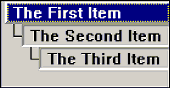
Note: SftTree/DLL Wizard should be used to design the tree control look. With the SftTree/DLL Wizard, most source code is generated for you.
C Sample
HWND hwndTree;
int index;
hwndTree = GetDlgItem(hwndDialog, IDC_TREE); // Get the tree window handle
SftTree_SetShow3D(hwndTree, TRUE); // Use 3D display mode
index = SftTree_AddString(hwndTree, "The First Item");
index = SftTree_AddString(hwndTree, "The Second Item");
SftTree_SetItemLevel(hwndTree, index, 1);
index = SftTree_AddString(hwndTree, "The Third Item");
SftTree_SetItemLevel(hwndTree, index, 2);
SftTree_RecalcHorizontalExtent(hwndTree); // For optimal horizontal scrolling
C++/MFC Sample
CSftTree m_Tree;
int index;
m_Tree.SubclassDlgItem(IDC_TREE, this); // Connect C++ object to window
m_Tree.SetShow3D(TRUE); // Use 3D display mode
index = m_Tree.AddString("The First Item");
index = m_Tree.AddString("The Second Item");
m_Tree.SetItemLevel(index, 1);
index = m_Tree.AddString("The Third Item");
m_Tree.SetItemLevel(index, 2);
m_Tree.RecalcHorizontalExtent(); // For optimal horizontal scrolling