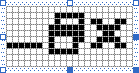SftTabsScrolling.Picture2Disabled Property
Defines the Close button, Minimize button and Restore button graphic for a disabled button.
Syntax
| Get |
| | VB | Set refPictureObj = object.Picture2Disabled As IPictureDisp |
| Put |
| | VB | object.Picture2Disabled = refPictureObj As IPictureDisp |
| PutRef |
| | VB | Set object.Picture2Disabled = refPictureObj As IPictureDisp |
object
A SftTabsScrolling object.
refPictureObj
A reference to a Picture object. Only bitmaps are supported.
Comments
The Picture2Disabled property defines the Close button, Minimize button and Restore button graphic for a disabled button.
The Scrolling.Picture property defines the scroll button graphic for a disabled button.
The Picture2Disabled property can be used to override the default Close button, Minimize button and Restore button provided by a tab control. The refPictureObj object must represent a bitmap and cannot represent an icon or a metafile. The Picture2Disabled property only takes effect if the Scrolling.Picture2 property also defines a valid image.
The bitmap represented by the refPictureObj object must contain three equal-sized images of the Close button, Minimize button and the Restore button. The first image is used for the Minimize button, the second image for the Restore button and the third for the Close button.
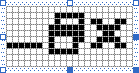
Sample Close button, Minimize button and Restore button image
The buttons are arranged horizontally in the bitmap, so the height of the bitmap is the height of one button and the width of the bitmap is three times the width of one button. The top, left pixel of each button image must contain the background color. This color will be replaced by the button's actual background color when the bitmap is displayed. The above sample contains 3 images (7 x 9 pixels).
If the scroll button is enabled, the image defied using the Scrolling.Picture property is used instead of this property.
If the Close button, Minimize button or the Restore button is enabled, the image defined using the Scrolling.Picture2 property is used instead of this property.
The Picture2Disabled property can be set to the value Nothing, which restores the tab control's default, built-in Close button, Minimize button and Restore button bitmap.
The height of the Close button, Minimize button, Restore button and tabs is adjusted if necessary so the complete button graphic can be displayed vertically and horizontally. If the Scrolling.CloseButtonFullSize property is set to True, the Close button, Minimize button and Restore button are made as square as possible.
Sample button bitmaps can be found in the product directory \Program Files\Softelvdm\SftTabs OCX 6.5\Samples\Bitmaps.
See Also SftTabsScrolling Object | Object Hierarchy