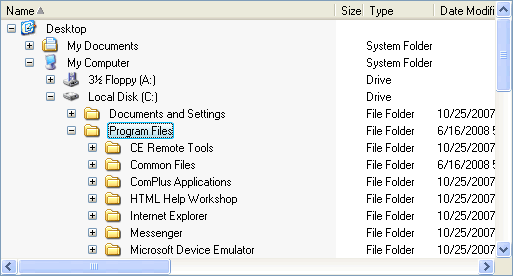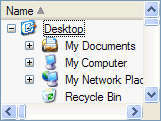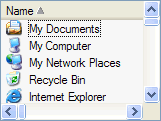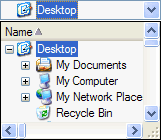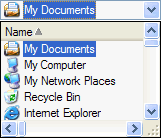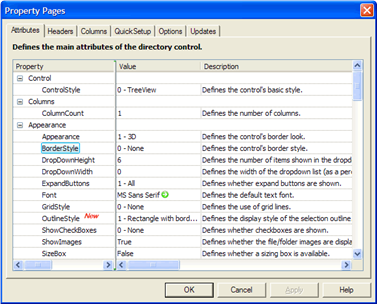Add easy to use file and folder views to your applications with our feature-complete SftDirectory control!
Add easy to use file and folder views to your applications with our feature-complete SftDirectory control!
Find out about the new features in this new version.
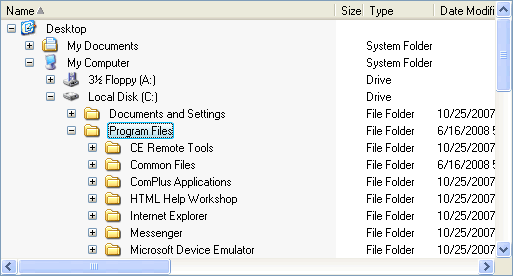
SftDirectory offers the following basic control styles. They can each be further customized using the available properties:
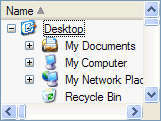 | | TreeView-Style
TreeView displaying a hierarchical list of folders - supports multiple columns and single/multiple selection |
| | | |
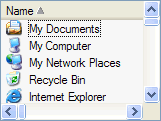 | | DetailList-Style
Flat list of folders - supports multiple columns and single/multiple selection |
| | | |
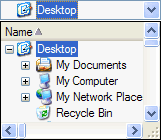 | | ComboBox TreeView-Style
Combo box displaying a hierarchical list of folders - supports multiple columns and single selection |
| | | |
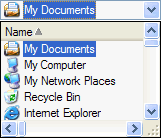 | | ComboBox DetailList-Style
Combo box displaying a flat list of folders - supports multiple columns and single selection |
Features
SftDirectory is an ActiveX control for the Windows™ operating system, offering tree control and combo box style views of folder lists, similar to Windows Explorer. SftDirectory is not based on Windows Explorer and offers significant additional features not usually found in file and directory controls based on Microsoft technologies such as IShellView.
- TreeView style and ComboBox style folder displays
- Optional file displays
- Single and multiple selection
- Full context menu support
- Support for application actions on folders
- Optional display of hidden folders
- Optional expand/collapse buttons for expandable folders
- Combo box style with user-resizable drop down using the sizing grip
- Combo box style with optimal drop down width
- Application defined root folder and initially selected folder
- Application controlled double-click action
- Optional in-place editing of folder names to rename folders
- Fully automatic drag & drop support similar to Windows Explorer or completely interceptable and customizable by application
- Optional auto-refresh of folder contents as system-wide changes occur
- Customizable column headers
- Resizable columns with automatic optimal width
- Reorderable columns
- Column sorting
- Automatic save/restore of column and sort order settings
- Customizable colors
- Optional grid lines
- Optional tree lines
- Right-To-Left Reading support for Hebrew and Arabic Windows versions
- Expand/collapse folder branches under application control
- Registration-free installation on Windows XP (and better) for true XCOPY deployment
- Dual interfaces throughout for optimum performance
- ATL based control, no MFC DLLs or other DLLs required
- UNICODE support
- Not based on Common Controls or Windows Explorer
All of these features in one single control, with one single redistributable file (royalty-free of course).
 Use this ActiveX control with all popular languages, such as .NET, VB, C#, Visual C++, Visual Basic 6, Delphi, Access and many more...
Use this ActiveX control with all popular languages, such as .NET, VB, C#, Visual C++, Visual Basic 6, Delphi, Access and many more...
Property Pages
SftDirectory is extensively configurable using the built-in property pages.
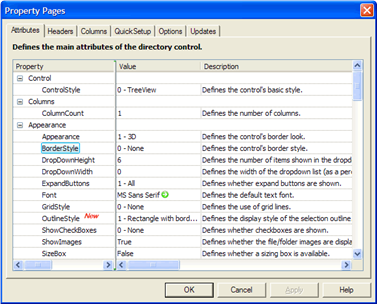

 Add easy to use file and folder views to your applications with our feature-complete SftDirectory control!
Add easy to use file and folder views to your applications with our feature-complete SftDirectory control!