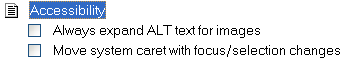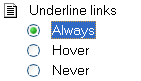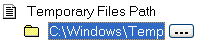Available Entry Types
SftOptions offers a number of entry types, which can be used to present options to an end-user.
Topic Entry
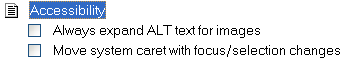
A topic entry is generally used to provide a heading for a group of other entries. Topic entries do not normally use or save option values. The end-user can double-click on the entry text or the entry picture to expand or collapse the topic, which shows or hides all associated child items.
Checkbox Entry

A checkbox entry allows a True/False selection. The value of the option (Entry.Value) is "1" if selected. Any other value (including a null string) means that the option is not selected. The option value is saved at the location defined by the IO.File or IO.Registry property settings.
3-State Checkbox Entry

A 3-state checkbox entry allows a True/False/Unknown selection. The value of the option (Entry.Value) is "1" if selected or "-1" if unknown. Any other value (including a null string) means that the option is not selected. The option value is saved at the location defined by the IO.File or IO.Registry property settings. The user can only toggle between selected and not selected ("1" and ""), the unknown state "-1" can only be set by the application.
RadioButton Entry
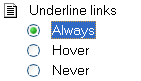
A radio button entry allows a selection. When selecting a radio button, all other radio buttons, attached to the same parent item, are automatically cleared. The value of the option (Entry.Value) is "1" if selected. Any other value (including a null string) means that the option is not selected. The option value is saved at the location defined by the IO.File or IO.Registry property settings.
Ellipse Entry
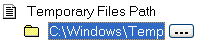
An ellipse entry allows entry of a string, that can be modified by the end-user by clicking on the ellipse button. In response to the EllipseAction event, the application displays a custom dialog or form, that is used to change the property setting. The option value is saved at the location defined by the IO.File or IO.Registry property settings.