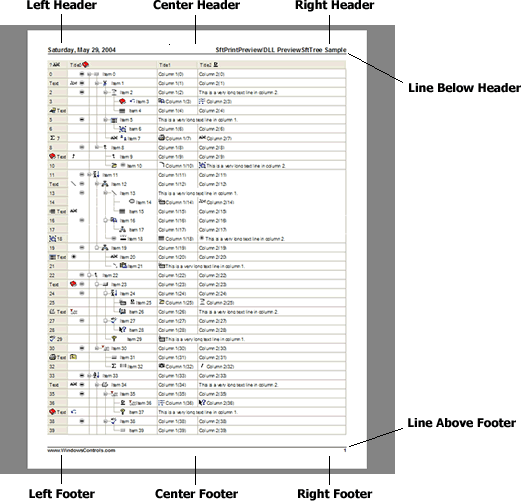Headers and Footers
SftPrintPreview/OCX offers built-in page formatting with its headers and footers, so an application only needs to provide the actual page contents. Left aligned, centered and right aligned headers and footers are available (HeaderLeft, HeaderCenter, HeaderRight, FooterLeft, FooterCenter, FooterRight properties). Each is optional and can contain one or multiple lines of text, formatted using the defined header and footer fonts (see HeaderFont, FooterFont properties). In addition, lines below the header and above the footer are individually definable (see LineBelowHeader, LineAboveFooter properties).
The HeaderMargin and FooterMargin properties define the distance between the paper edge and the header and footer.
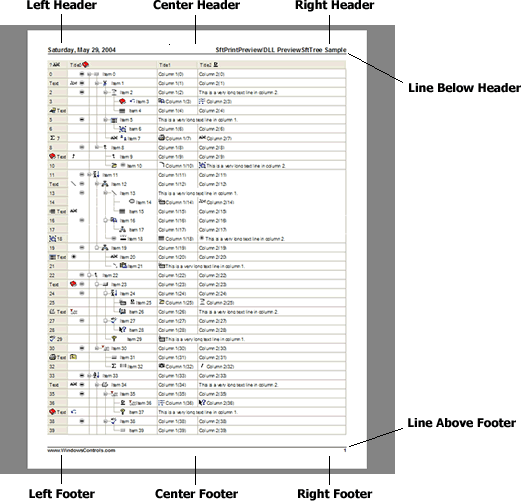
Headers and footers can contain variable information, which is replaced as pages are previewed and printed. Variables and text can be mixed in each header and footer. The following variables are available:
| Variable | Description |
|---|
| %page% | Current page number. |
| %total% | Total pages - If the total number of pages is requested using the %total% variable, the entire output needs to be formatted before the first page can be displayed, in order to determine the actual total number of pages. This is completely automatic, but may result in a slight delay displaying the first page. |
| %time% | The current time - displayed using the short form (without seconds) according to the user's current regional language settings. |
| %date% | Today's date - displayed using the short date format according to the user's current regional language settings. |
| %longdate% | Today's date - displayed using the long date format according to the user's current regional language settings. |
If the product has been translated to another language using National Language Support, these variable names may have been translated also. Please make sure to use the language-specific variable names.