![]()
Wizard-Style Forms
|
|
|
|
|
|
Wizard-Style Forms |
A Wizard-style dialog, as commonly found in Windows applications, is easily implemented with the special tab control style ControlStyle.Wizard (see Style property).
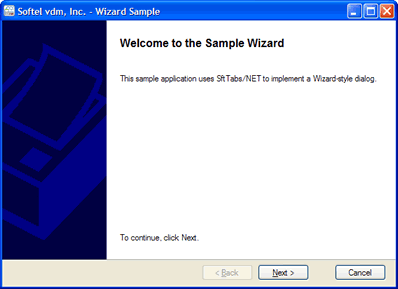
This special tab control style does not display any tabs, but manages controls in the tab control's client area. An external event, such as a Next or Previous button manipulates the tab control's current tab (Current property). The tab control maintains controls in the client area so switching of the controls associated with each tab is fully automatic.
When designing a Wizard-style dialog, it is easiest to start out by using a regular tab control style where the tabs are visible. The tab control style can be changed at any time. Using a regular tab control style has the advantage that the current tab can easily be switched at design-time.
The included Wizard sample demonstrates how a Wizard-style dialog is implemented.