ItemList - Property Page
|
|
|
|
|
ItemList - Property Page |
Defines the attributes for each individual item and cell.
Each row in the displayed grid represents one item.
Use the Add, Insert or Delete buttons to add or delete items. Items can be repositioned using the left, up, right, down buttons.
Right-clicking on a cell presents a context menu, allowing access to the cell, row header and item properties. Left-clicking on the row header of the item grid displays a context menu allowing access to all cells, row header and item properties.
When changing cell graphics sizes, label graphics sizes, row header graphics sizes or cell graphics sizes in a fixed height tree control, the existing graphics need to be removed using the Go button first.
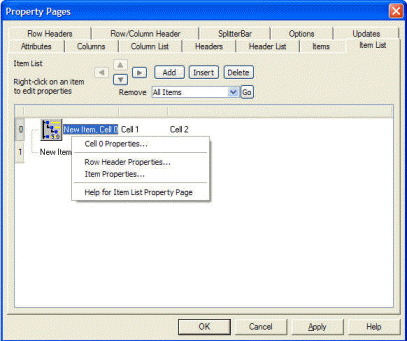
For general information on how to use property pages, please see Property Dialogs.
See Also SftTreeItem Object