![]()
Expand/Collapse Buttons
|
|
|
|
|
|
Expand/Collapse Buttons |
Expand/collapse buttons are optional buttons displayed on the tree lines (see TreeLineStyle and ShowHierarchy) to allow users to expand and collapse tree sections by clicking a button. The button images can be modified using the Buttons property and are shared between all items. Items on level 0 (the highest level or root level) have special level 0 expand/collapse buttons which can be enabled separately using the TreeLineStyle property, but share the same graphics.
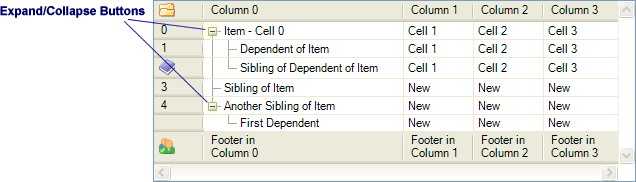
Expand/collapse buttons for individual items can be defined using the ItemClass.ExpandCollapseButton property.
When the user clicks on the expand/collapse buttons, the ItemClick event occurs and depending on the AutoRespond property, items are expanded/collapsed automatically.