Using SftDirectory with Internet Explorer
|
|
|
|
|
Using SftDirectory with Internet Explorer |
The SftDirectory control can be used directly on web pages, as long as Internet Explorer is used as the browser platform.
Due to some limitations and the typeless nature of VBScript, the special control "SftDirectory 2.5 Directory Control (IE)" must be used for Internet Explorer/VBScript support. VBScript only allows Variant parameters to return values. This typically limits the usefulness of most other ActiveX controls. By providing a special version of SftDirectory, this restriction does not apply to SftDirectory.
This special control properly supports control events by passing Variant parameters so these can be modified by the application.
Font and picture-related properties must be set at run-time. If these are defined at design-time, they will be lost once the page is saved. This is a limitation of the property bag implementation used by HTML/IE.
SftDirectory can be added to web pages. Using HTML design tools, such as Microsoft FrontPage or ActiveX Control Pad, SftDirectory can be added to a web page and controlled using a scripting language such as VBScript.
Depending on the development environment used, the steps necessary to add an ActiveX control to a web page differ. See your development environment for specific instructions.
The SftDirectory installation automatically registers the design-time version of SftDirectory with the system. Most development tools offer a tool bar or a list of available ActiveX controls. The SftDirectory control may not automatically appear on these tool bars or in the list of available controls. Additional steps may be required; see your development environment for specific instructions.
Always use the control named "SftDirectory 2.5 Directory Control (IE)" when targeting Internet Explorer or VBScript. For any other language/development tool, the regular control "SftDirectory 2.5 Directory Control" should be used instead.
All SftDirectory controls are installed in the Windows System(32) directory. When distributing (i.e. placing web pages on a server), you need to place a cabinet file on your server. A cabinet file is a compressed file containing SftDirectory along with the required digital signature, marking the control as a safe control.
Any ActiveX-enabled web page design tool can be used (such as Microsoft FrontPage or Microsoft's ActiveX Control Pad). Please see the documentation that was supplied with your preferred development tool for specific information about ActiveX control use.
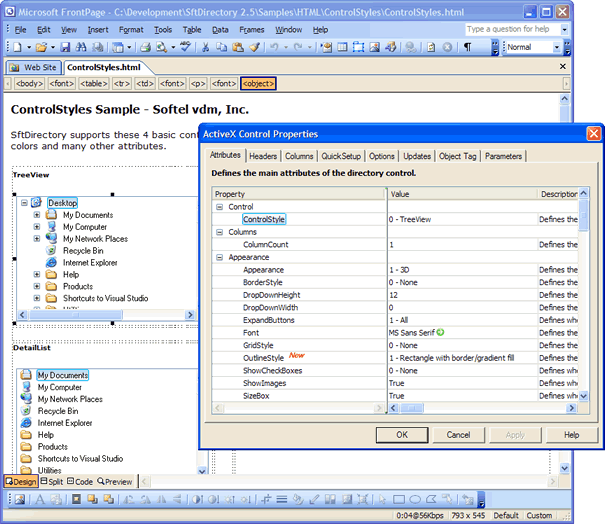
The ActiveX control can be manipulated using VBScript or any other suitable language.
When an ActiveX control is inserted into a web page, the <OBJECT> tag is used to describe the control and its properties.
<object classid="clsid:7C2EA0D2-31A4-431f-B315-3C6D57E5F394" id="SftDirectoryIE1" width="192" height="192">
<param name="PropVer" value="25">
<param name="PropFile" value>
<param name="PropDesignTime" value="1">
<param name="DeletePropFile" value="0">
... more ...
</object>
If a user doesn't have the control installed on his or her system, the CODEBASE keyword of the OBJECT tag must be specified, so that the control can be downloaded from your web server. Downloading the control is fully automatic when it is used for the first time.
The SftDirectory control contained in the provided cabinet files is digitally signed so that users can safely browse your web pages. Users who browse a web page containing a SftDirectory control will receive a digital certificate when the control is used for the very first time. This certificate assures that the control and the associated file have not been tampered with and that the control can be used safely. The SftDirectory control passes all security checks, even if a user has changed the security settings to the highest level possible.
Note: You cannot alter or suppress this certificate. If the control file SftDirectory_IX86_I_25.cab is altered or tampered with in any way, an appropriate warning message is issued.
This certificate has been issued by a certification authority (Verisign). To find out more about certificates and certification authorities, please visit www.microsoft.com or www.verisign.com. Without such a certificate, many users would not be able to view a web page containing an ActiveX control, because their web browser settings would reject the page as containing unsafe content.
The certificate is only shown once. When a user accesses other web pages which also make use of the same ActiveX control, the certificate is NOT displayed.
When inserting a SftDirectory control into a web page, code similar to the following is used. Make sure to update the CODEBASE keyword so it contains the correct relative or absolute path to the SftDirectory cabinet file. Also, to insure that users of your web page have the correct minimum version of SftDirectory installed, use the version= keyword as shown in this example.
<object classid="clsid:7C2EA0D2-31A4-431f-B315-3C6D57E5F394" width="192" height="192"
codebase="SftDirectory_IX86_I_25.cab#version=2,5,0,0">
<param name="PropVer" value="0">
<param name="PropFile" value>
... more ...
</OBJECT>The correct version can be found in the release notice that was installed in the SftDirectory 2.5 program group.
To design a web page with a SftDirectory control and to manipulate the control properties, a tool such as Microsoft's FrontPage or ActiveX Control Pad is used. A design-time version of SftDirectory (the file SftDirectory_IX86_U_25.ocx) is registered and used for this purpose.
When SftDirectory is installed, this design-time version is automatically registered with the system. Program entries to register and unregister this version are supplied in the group SftDirectory 2.5. You can test your web page and the automatic installation of the ActiveX control by unregistering the design time version using the entry Maintenance, Unregister SftDirectory from Windows Registry.
If the control is not registered, the next access to a web page will automatically download the run-time version of the ActiveX control (provided the correct CODEBASE keyword is used).
Only one version of SftDirectory can be registered at any given time. By registering the design-time version, the run-time version is no longer accessible and vice versa. After downloading the run-time version, you will have to reinstate the design-time version using the Maintenance, Register SftDirectory in Windows Registry entry.
To test the automatic downloading of SftDirectory controls, it may be necessary to unregister all versions of SftDirectory from your system. The design-time and run-time versions of SftDirectory can be unregistered using program entries in the group SftDirectory 2.5.
After an automatic download has taken place and you would like to repeat the test (maybe because of modifications to the web page), unregister the ActiveX control by using the entry Maintenance, Unregister SftDirectory from Windows Registry.
If the control is not registered, the next access to a web page will automatically download the run-time version of the ActiveX control (provided the correct CODEBASE keyword is used).
Only one version of SftDirectory can be registered at any given time. By registering the design-time version, the run-time version is no longer accessible and vice versa. After downloading the run-time version, you will have to reinstate the design-time version using the Maintenance, Register SftDirectory in Windows Registry entry.
When using SftDirectory, please keep in mind that Internet browsers (such as Internet Explorer) may not generate error messages when a web page contains errors or invalid HTML syntax. This may prevent an ActiveX control from being shown or VBScript and Java code may fail without any indication as to the source of the error.
Incorrect relative or absolute path names to files (such as the CODEBASE keyword) can cause a web page to fail without an error message.