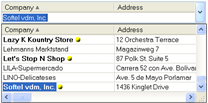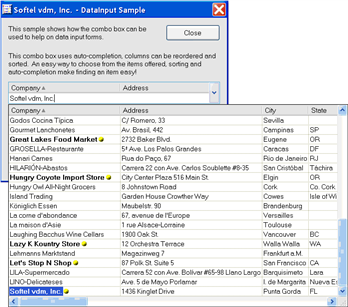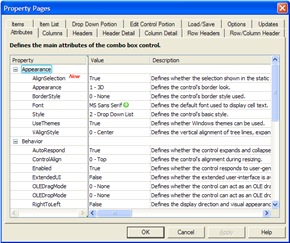SftBox/OCX 5.0, the most feature-complete ActiveX combo box control just got even better with this new release. With excellent performance and lots of features that you won't find in any other combo box.
SftBox/OCX 5.0, the most feature-complete ActiveX combo box control just got even better with this new release. With excellent performance and lots of features that you won't find in any other combo box.
Now includes both 32-bit and 64-bit controls for a seamless transition to pure 64-bit applications for managed .NET (C#, VB.NET) applications and C++/MFC applications.
Find out about all the new features in this new version.
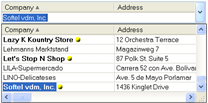
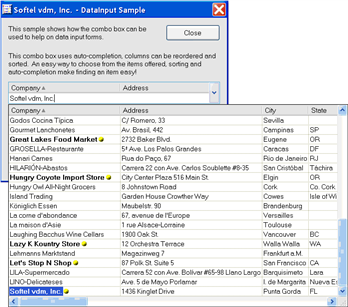
Features
Tired of the basic combo box you get in Windows? SftBox/OCX is a super-charged combo box and offers many more features such as auto-completion of entered text, multiple columns, headers, bitmaps, hierarchical display, auto-drop, OLE drag & drop etc.
SftBox/OCX supports all popular ActiveX control containers, such as VB 6, Visual C++, C/C++, C#, VB.NET, Visual Studio .NET, Delphi and many more.
This ActiveX control is implemented using Microsoft's ATL framework, with dual interfaces, resulting in excellent performance, yet, the control is very small and doesn't require any additional DLLs. We even include a sample application so you can determine the "raw" speed of the control.
- Simple, drop down and drop down list styles
- Fixed or variable height items
- True multi-column support
- OLE Drag & Drop support
- Windows Themes support
- Right-To-Left Reading support (for Hebrew and Arabic Windows versions)
- UNICODE use for Windows 2000 through Windows 10
- Expand/collapse hierarchies
- Support for check boxes, radio buttons, bitmaps, Windows metafiles and icons.
- Auto-drop when receiving input focus
- Auto-drop when user enters text
- Auto-completion as user enters text
- Resizable drop-down portion
- Column headers (with bitmaps, icons, metafiles)
- Resizable and reorderable columns
- Individual column and cell colors
- Single and/or multiple text lines with word wrap
- Individual cell fonts, images, fore/background colors
- Fixed width or open-ended last column
- Row headers (with images)
- Row/column header (with images)
- Selectable column alignment (left, right, center)
- Sorting
- Hierarchical item display with connecting lines
- List font names, styles and sizes
- No predefined limit of items
- And much more...
 Use this ActiveX control with all popular languages, such as .NET, VB, C#, Visual C++, Visual Basic 6, Delphi, Access and many more...
Use this ActiveX control with all popular languages, such as .NET, VB, C#, Visual C++, Visual Basic 6, Delphi, Access and many more...
Combo Box Styles
The basic combo box styles are fully supported: Simple, Drop down and Drop down list. Each can be used with all of SftBox/OCX's features such as multiple columns, bitmaps, check boxes, OLE drag & drop, etc.
Using the property pages, designing a prototype can be done literally in minutes.
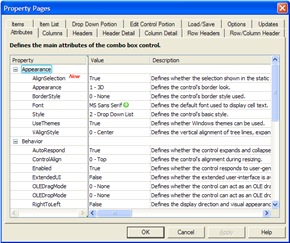
Complete help files and context sensitive help is available from each property page simply by right-clicking on any property shown.
Product Documentation
Complete syntax for Visual Basic, Visual C++, C#, VB.NET, C and Delphi are included, making the control easy to use in any environment.
And, SftBox/OCX is also backed by our technical support by telephone and email. Product support requires a current annual support subscription (the first year is included in the product's purchase price).
Drag & Drop
SftBox/OCX fully supports OLE drag & drop, not only from the edit control portion of the combo box but also from (and within) the drop down list. When using the combo box as a drop target, automatically displaying the drop down list of the combo box is also possible. This is particularly useful when dragging objects into the combo box and the objects need to be inserted at a specific location. Our DragDrop sample, included in the demo and product, demonstrates how this is done.
Customize It!
Most of SftBox/OCX's attributes can be customized. All options can be disabled, making SftBox/OCX look like a standard Windows combo box, or you can enable all the special features, such as headers, fonts, background colors, images, tree lines (and much more).
How Fast Is It?
SftBox/OCX is implemented in C and C++ using Microsoft's ATL framework (without MFC or other common DLLs) and offers dual interfaces throughout. Because of this, it is very fast. You can even test its speed with the Speed sample included in the demo and the product.
The control is not based on Microsoft's combo box, so it doesn't "inherit" any of its problems either.
Compare our control's performance to your favorite combo box control and you decide.
Details
SftBox/OCX is written in C and C++. About 50MB of disk space are needed to install the developer version of SftBox/OCX, 1 MB for the OCX control only. Of course, the OCX control included in SftBox/OCX can be redistributed royalty-free with your completed end-user application.
Programming
SftBox/OCX supports all popular ActiveX control containers, such as VB 6, Visual C++, C/C++, C#, VB.NET, Visual Studio .NET, Delphi and many more, running on Windows 2000 through Windows 10.

 SftBox/OCX 5.0, the most feature-complete ActiveX combo box control just got even better with this new release. With excellent performance and lots of features that you won't find in any other combo box.
SftBox/OCX 5.0, the most feature-complete ActiveX combo box control just got even better with this new release. With excellent performance and lots of features that you won't find in any other combo box.